问题:
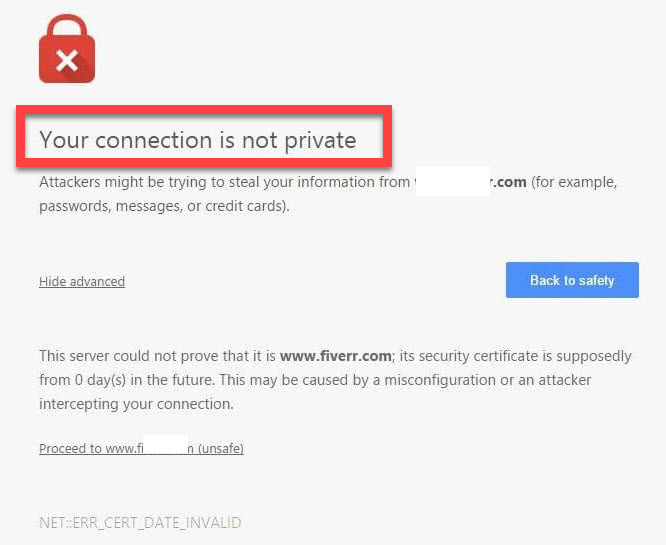
Your connection is not private
Attackers might be trying to steal your information from … (for example, passwords, messages, bank information or credit cards).
NET::ERR_CERT_DATE_INVALID
可能原因如下:
日期和时间错误
防火墙和防病毒块SSL连接。
Google Chrome缓存和Cookie文件无效。
过期的SSL证书
Google Chrome浏览器错误。
请尝试以下步骤
步骤1.右键单击Google Chrome快捷方式,然后选择“属性”。
步骤2.在目标框中,您可以在引用-ignore-certificate-errors之后添加它
看起来像这样:“C:\ Program Files(x86)\ Google \ Chrome \ Application \ chrome.exe”-ignore-certificate-errors
单击“确定”应用更改。
參考網站:https://windows10freeapps.com/fix-your-connection-is-not-private-error-google-chrome/
